Quickstart¶
Requirements¶
Python 3.12.0
Dependencies can be installed via
pip install -r requirements.txt
Graphical User Interface¶
Provides a graphical user interface in a web app.
To run it locally:
blocks:
> streamlit run interface_gui.py
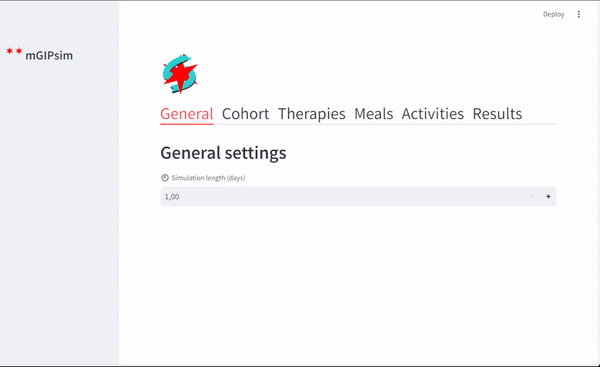
Command Line - Interactive¶
Provides an interactive prompt environment to set the simulation settings.
To get started run interface_cmd.py to activate a command line interface (CLI).
simulateThis command is used to run the simulation with the assigned settings.Using just
simulategenerates a default scenario.Predefined scenarios are available in the
./Scenarios/folder. To use one of them, useload -sn <scenario name>andsimulate.Results are stored in the directory
./SimulationResults/<results folder with datetime from simulation run time>
Plot the results¶
plotThis command is used to generate plots from the simulation results.plot -hlists the arguments that can be used withplot <arguments>plotwith no arguments generates and saves all figures without displaying them.plot --allboth generates and displays all figures.
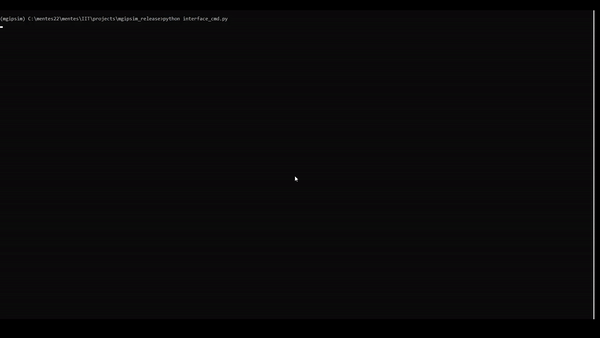
Command Line - single command¶
Simulation settings are defined in a single command line.
Start by running interface_cli.py [OPTIONS].